The Loop Builder enables you to create and design the main item for repeating content (i.e. loops) such as listings, as well as customize its layout on the page. By creating a main item template yourself, you get a lot more flexibility compared to the Posts widget to design your listings and include additional dynamic content. Read these articles for all details:
https://elementor.com/blog/introducing-the-loop-builder/
https://elementor.com/help/how-do-i-build-a-loop-grid/
How to edit the main item template of the Products loop on https://fabrik.vamtam.com/products/ ?

Edit the page with Elementor >> Locate the Loop Grid widget >> Click on "Edit template"

Note that two alternate templates are applied to this loop grid:
Products Loop Alternate Template applies to every 3-rd item of the loop grid:
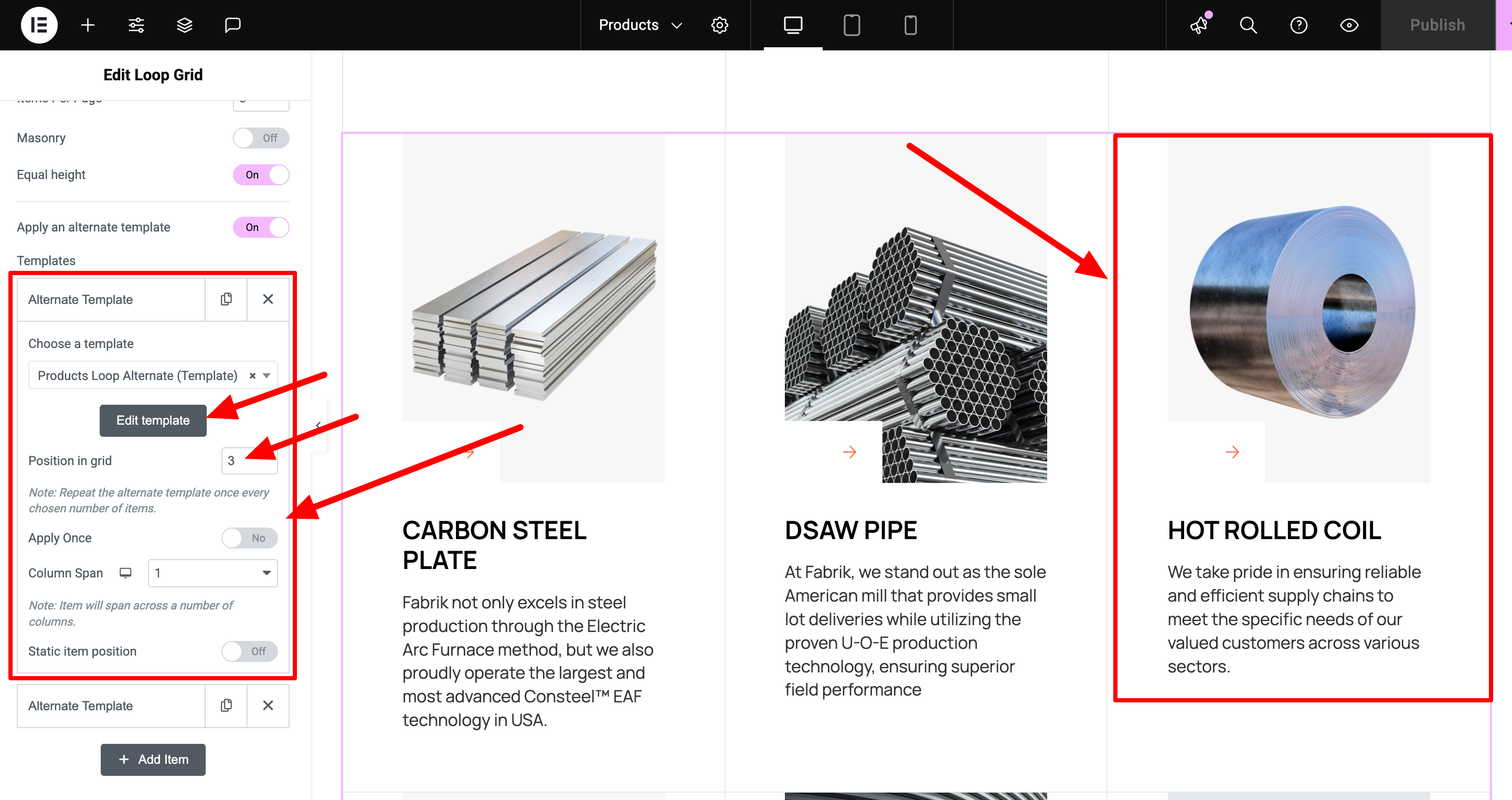
and
Products Become a Customer Alternate Template applies to every 6-th position of the loop grid:
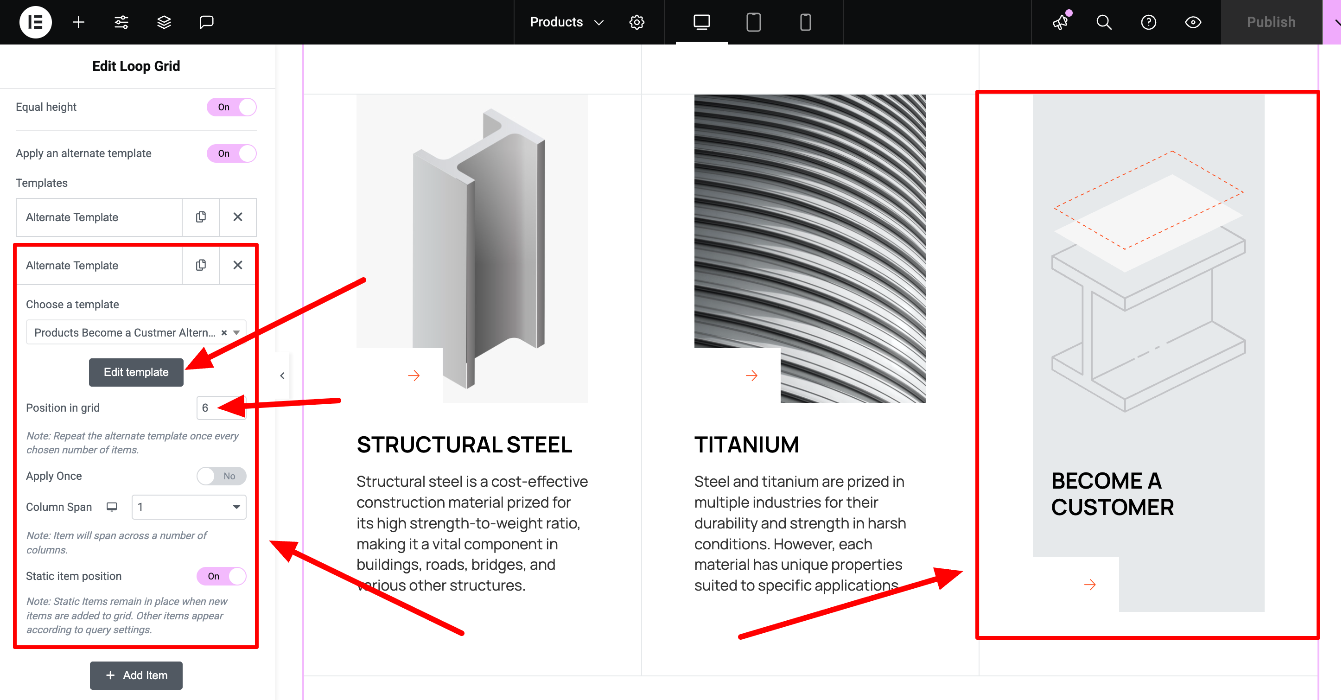
You can check more information about the alternate templates here: https://elementor.com/help/how-do-i-add-an-alternate-template-in-a-loop-grid/
Alternatively, you can directly edit the Products Loop templates from the toolbar:

The main templates consist of widgets with dynamic tags (https://developers.elementor.com/docs/dynamic-tags/) which pull the individual content from each post/page:
Products Loop Main Template:
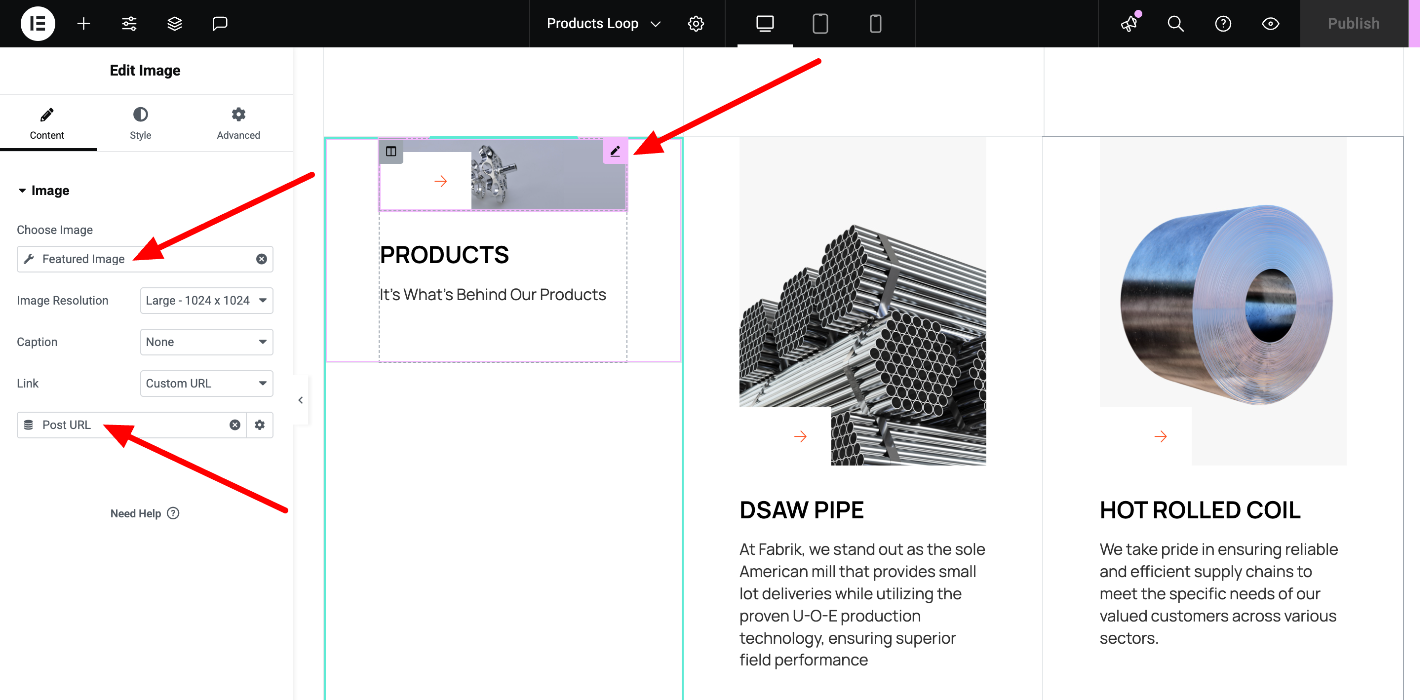

Products Loop Alternate Template

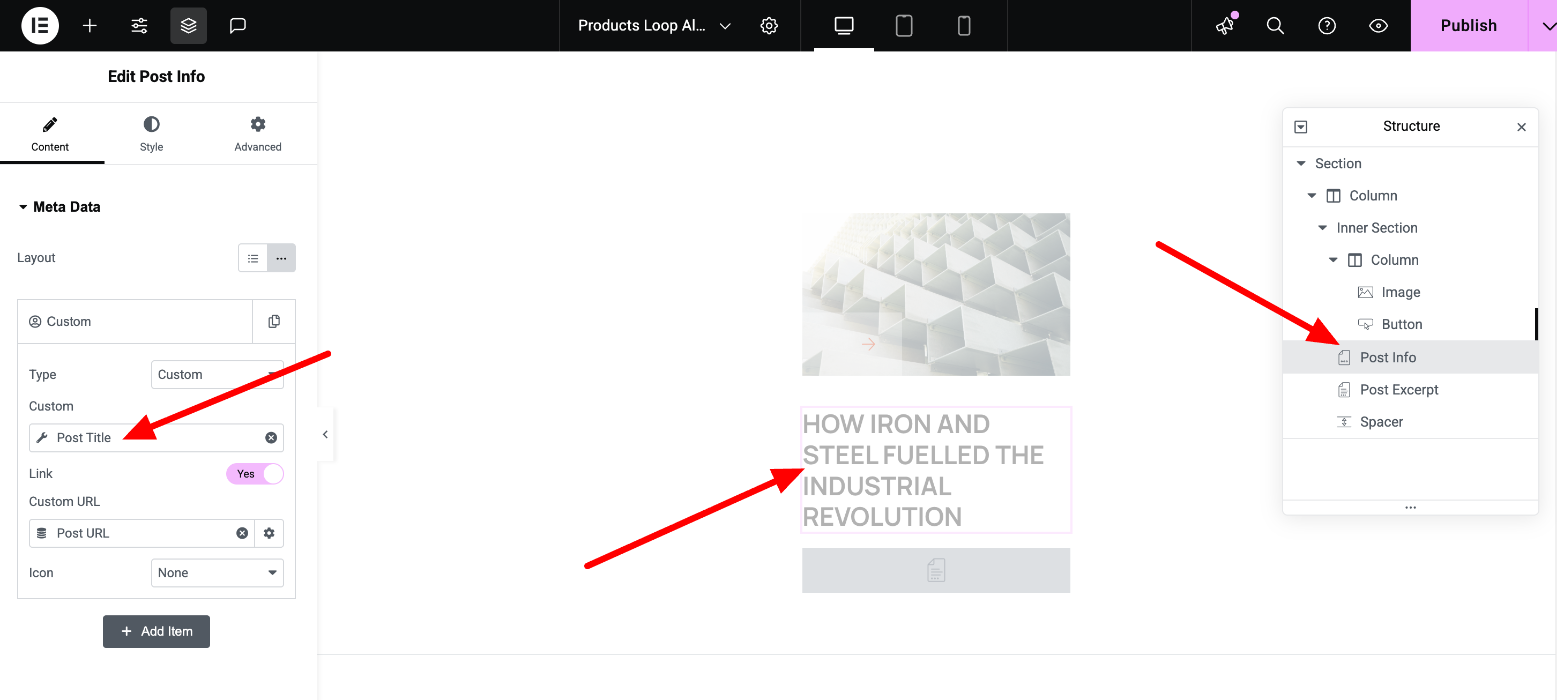
Products Become a Customer Alternate Template
 Find more information about the Lottie widget here: https://elementor.com/help/lottie-widget/
Find more information about the Lottie widget here: https://elementor.com/help/lottie-widget/
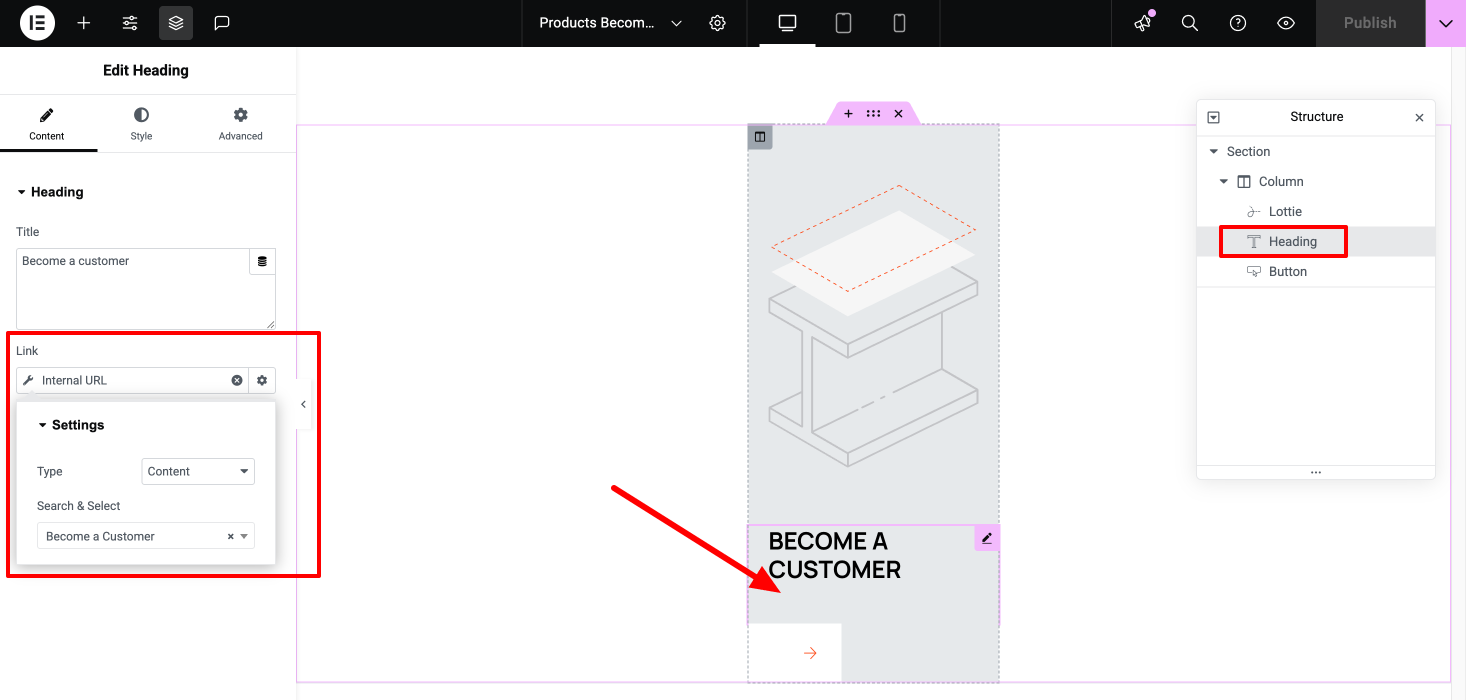
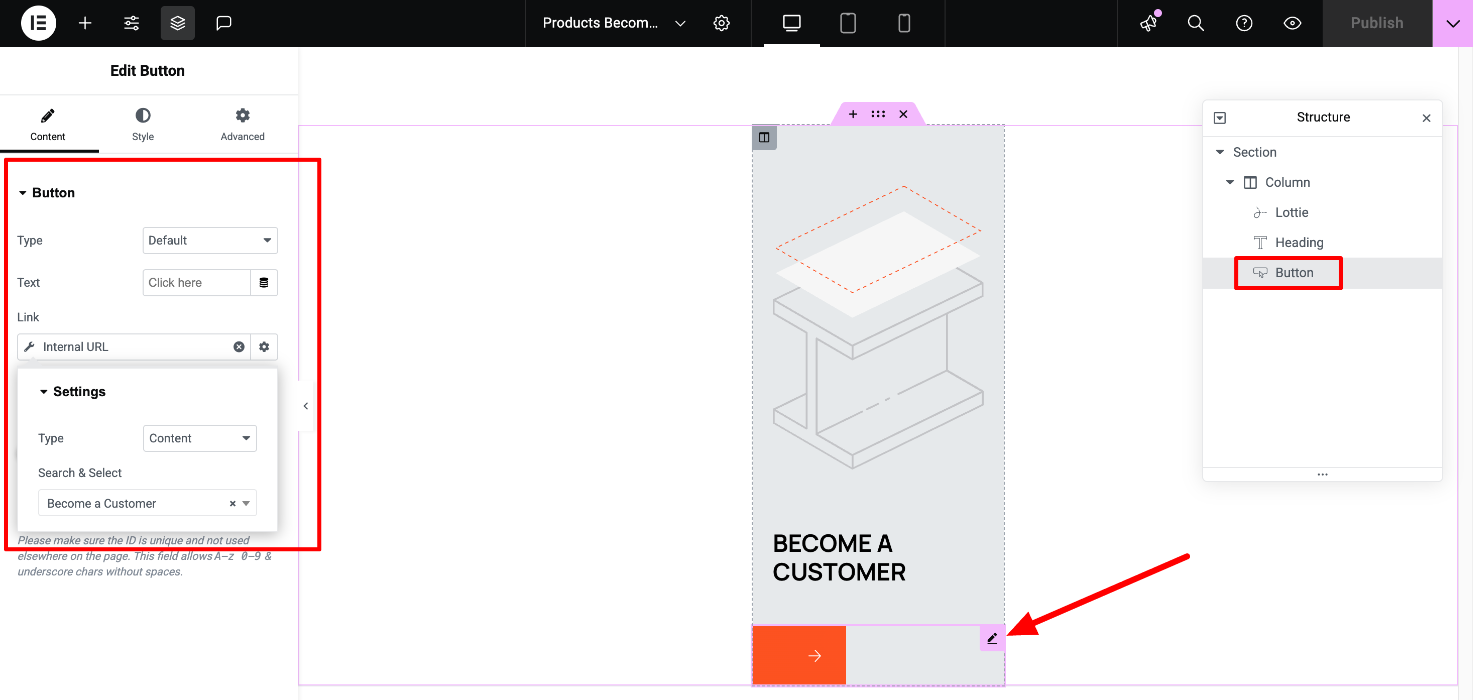
How to edit the Products Loop template's query?
Edit the page with Elementor >> Open the Query tab and edit the source, order, etc.
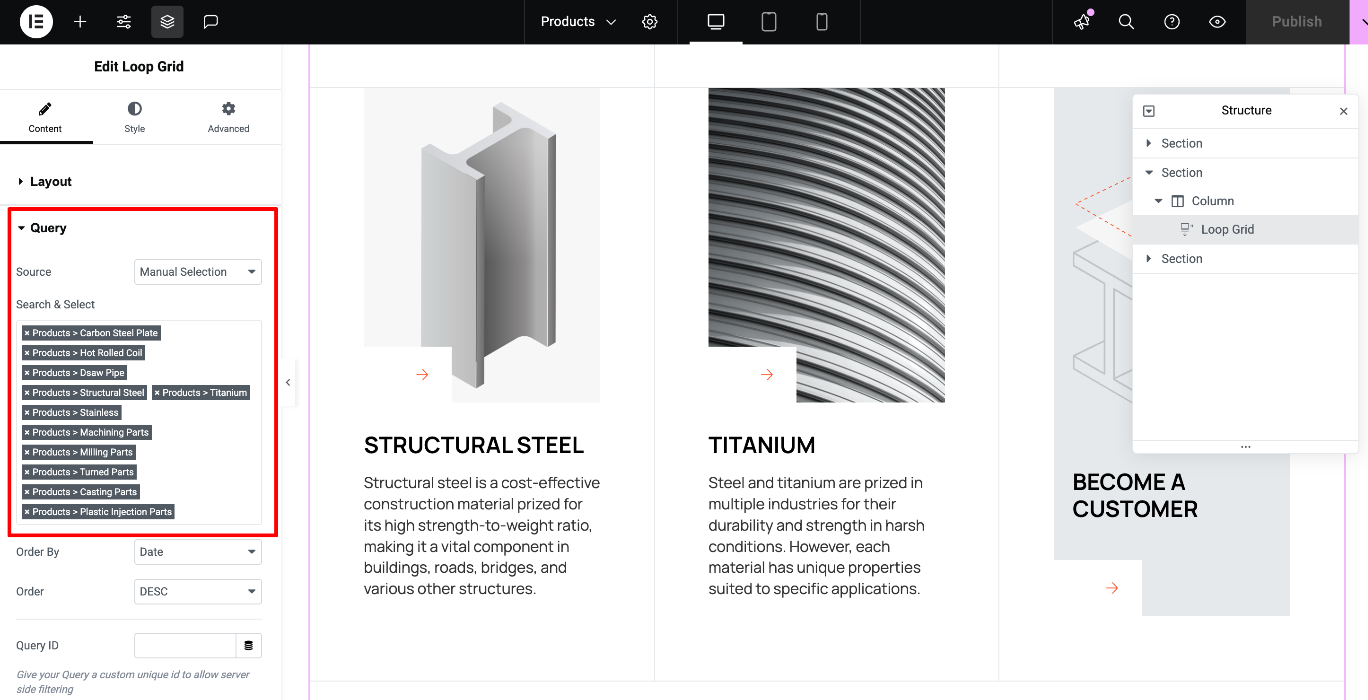
How to edit the Product's single page content?
Go to Dashboard > Pages > Click on "Еdit with Elementor":
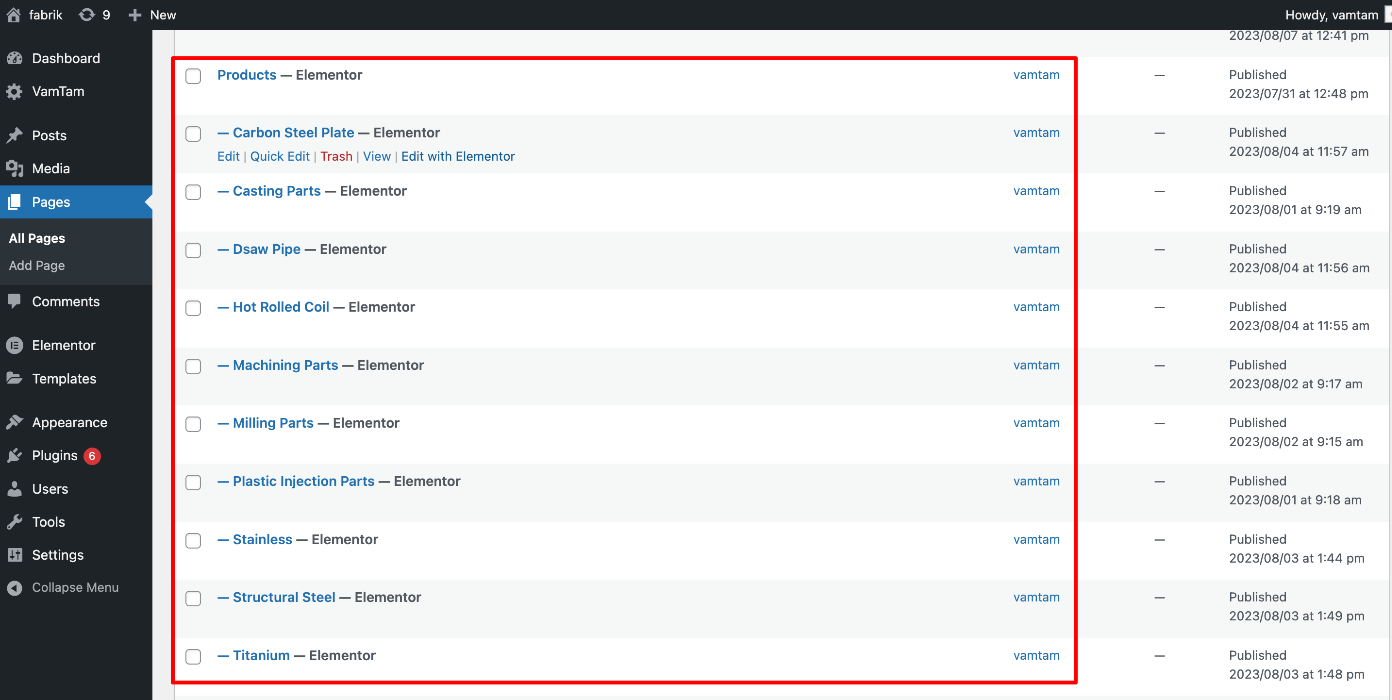
You can edit the "Title", "Excerpt" and "Featured image" in Elementor > Page settings:

You can also edit the single page content (stick with the content available in the Navigator https://elementor.com/help/navigator/ ):

Some of the page's elements aren't accessible in the Navigator. You can locate and edit them in the Single page template. Editing the Single page template will affect the design and layout of all connected pages - check more about the global templates here https://elementor.com/help/single-page-site-part/
To edit the products' text and image, please check this guide
How to edit the product's text and image? - Fabrik Elementor Theme
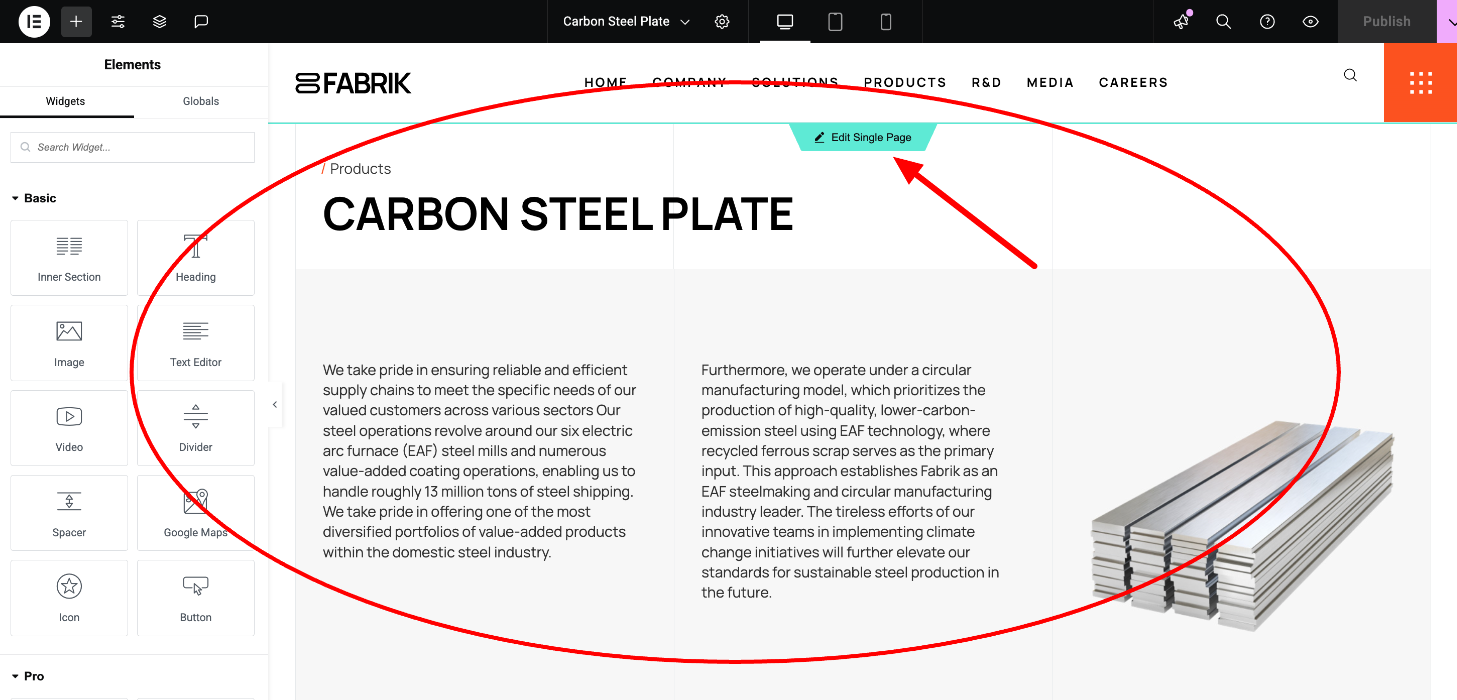
Find here our basic tutorial for the Elementor Builder
